How to move games from my Steam platform over to another drive
Are you running out of disc space because of your downloaded Steam games?
If that's the case, then we have something that can help you. You can now easily move your downloaded games to another Steam Library on another drive without losing any of your games. Here's how:
1. Create another Steam Folder first.
Go to Steam and click the Steam > Settings > Downloads > Steam Library Folders button.
As depicted below:
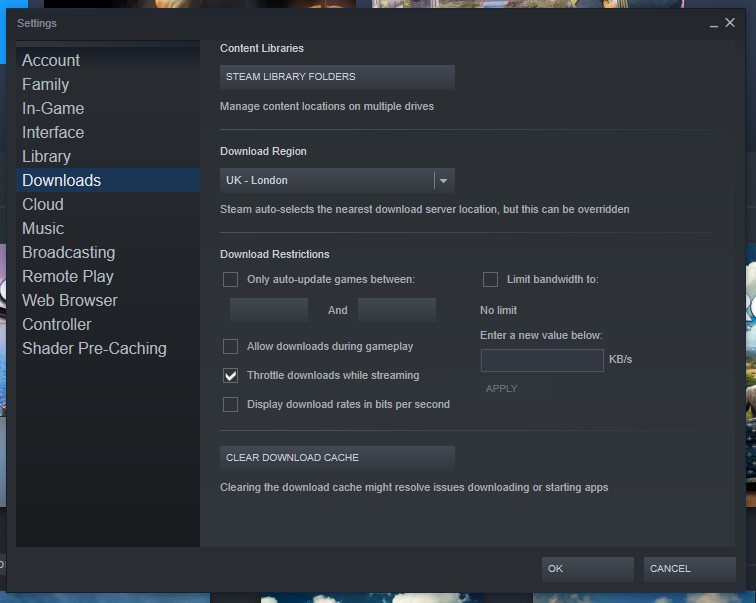
Select the drive on which you want to create the library folder and click "Add." Then a new folder under the name "SteamLibrary" will be created on your chosen drive.
2. Move your games over to the newly created Steam Library.
Once you install your new drive and create the new games folder following the instructions above, the next steps are very simple:
Go to your Steam Library and find the games you want to move over.
- Right-click the game you want to relocate and select Properties, then relocate the installation folder as shown below:
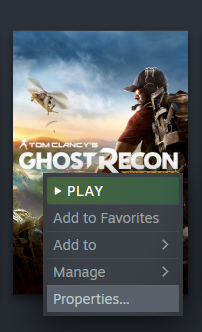
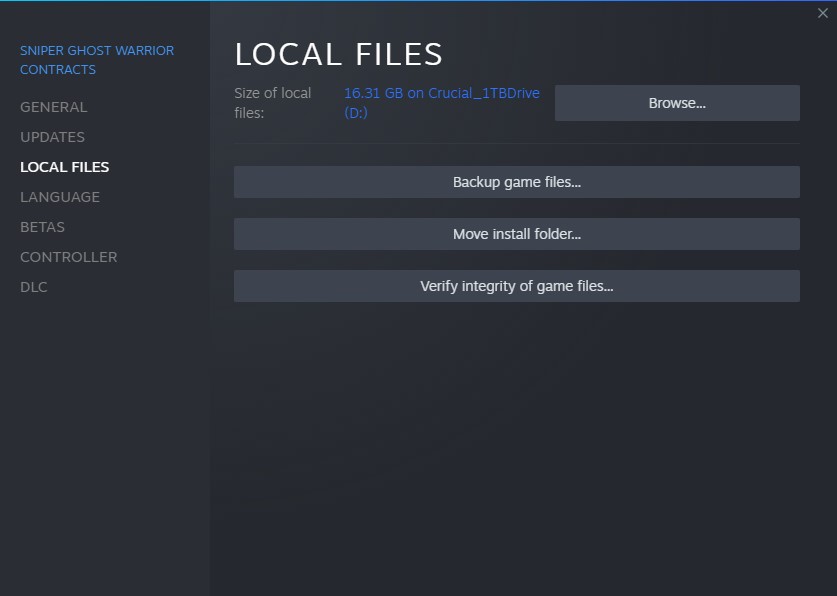
The move could take time, depending on the size of the game. So be prepared for it.
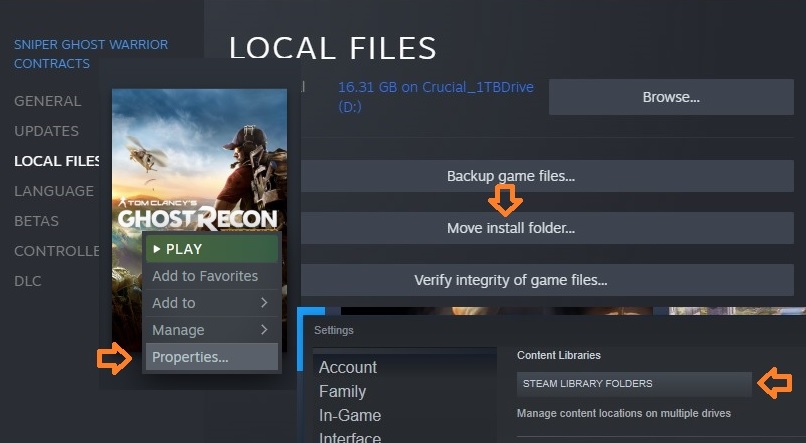
.jpg)

